VPN Glossary
Baffled by all the VPN jargon? Want to know the difference between OpenVPN and IKEv2 or what on earth AES-256 is all about? Our glossary is the perfect starting point for beginners and experts alike.
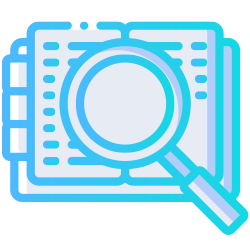
A browser add-on or software that prevents advertisements from displaying on web pages. The majority of these will also help to block ad-based malware and cross-site tracking, which is when companies collect your data across multiple websites.
One of the most commonly used encryption protocols, AES-256 is the cipher of choice for the US federal government. It is considered completely unbreakable, and since its creation (over a decade ago) has undergone excessive testing to prove exactly how secure it is. AES is, in our opinion, the best encryption standard available to VPN users.
Many VPN providers allow payment via Bitcoin as it provides customers with an additional layer of privacy. This is because funds are linked to Bitcoin addresses rather than real-life entities with further steps possible (ie Bitcoin mixing or tumbling) that make them untraceable.
A digital currency that can be exchanged for goods or services, using cryptography as a means of securing and verifying transactions. Some more well-known examples of cryptocurrencies include Bitcoin, Litecoin, Ethereum and Dash, some of which are accepted by VPN providers as a means of payment.
When you visit an HTTPS website, anyone monitoring your activity can tell that you’ve visited the site, however, they won’t be able to see anything specific that you’ve done, such as the pages you visited or any details that you entered into forms. Look for a padlock icon in your browser’s URL bar and try to only use websites where the address begins with “https://”.
A Linux-based open source firmware for wireless routers. You can “flash” DD-WRT into your existing router, which will remove the default factory settings and give you more control, or you can purchase one that’s been pre-flashed. This enables you to configure a VPN at router level, so every device you connect wirelessly will be routed through the VPN without you having to install individual apps.
One of the most common peer-to-peer (P2P) protocols used to download and distribute files over the internet. To get started, you’ll need BitTorrent client software along with a small torrent file that contains the information needed to download the file you want. These torrent files are most notoriously available on torrenting sites such The Pirate Bay but also on forums and other sites.
BitTorrent has many legitimate uses but is most well-known for copyright infringement, so make sure you only download content from legitimate sources to avoid any issues. Unless you use a VPN, your IP address will be exposed to anyone involved in the data transfer.
A plug-in that can be downloaded and installed to your web browser for increased functionality. Most major browsers (Google Chrome, Firefox, Opera and Safari) offer online stores that allow you to search for and browse popular extensions, however not all extensions will work with every browser.
A mathematical algorithm used for data encryption. Modern-day ciphers are almost impossible to crack, even with the help of advanced supercomputers, as they’re made up of incredibly complex algorithms. AES-256 is considered to be the strongest cipher for a VPN.
t’s worth looking closely at the terms of service if you are a heavy torrenter to understand how a VPN service responds to these notices – or read our review. Note that DMCA stands for Digital Millennium Copyright Act (a US-specific piece of legislation) but that it’s come to refer to any such notice.
These occur when your DNS requests go through your ISP rather than your VPN provider and mean your true IP address is being exposed. You can check for DNS leaks here: https://www.dnsleaktest.com/. The best way to prevent this from happening is to choose a VPN provider that offers built-in ‘DNS leak protection’.
A free, open-source web browser developed by Mozilla Foundation, a non-profit organization. It still isn’t quite as widely-used as Google Chrome but is becoming more popular with security-conscious users due to the abundance of privacy-enhancing add-ons on offer.
Internet Protocol Version 6, a new standard introduced to solve the problems presented by IPv4. It utilizes 128-bit rather than 32-bit internet addresses, meaning the total number available should keep us supplied for years to come. Unfortunately, a lot of VPNs fail to direct IPv6 traffic through the VPN tunnel, so if you connect to a website that supports IPv6, your DNS request will be handled by your ISP, therefore exposing your true IP address. Look for providers that offer IPv6 leak protection to prevent this problem from happening to you.
The number of devices you can use your VPN on at the same time. The more simultaneous connections a VPN provider allows, the better, as it means you can protect your family’s devices as well as your own. Three to five is standard but watch out for restrictions on the most basic or free plans, which limit you to just one.
Smart DNS differs from a VPN in that it doesn’t encrypt your traffic and is, therefore, a lot faster, making it a good choice for those who are mainly interested in streaming media content from abroad. It’s also really easy to use on devices that usually lack native VPN apps, such as games consoles, Apple TV and other streaming devices.
A VPN gives you privacy and security online, unblocks restricted content and allows you to appear to be in another country. It does this by encrypting your internet connection and diverting you via a remote VPN server in order to replace your IP address. Check out our “What is a VPN” guide for a more detailed description and the reasons why you might use one.
